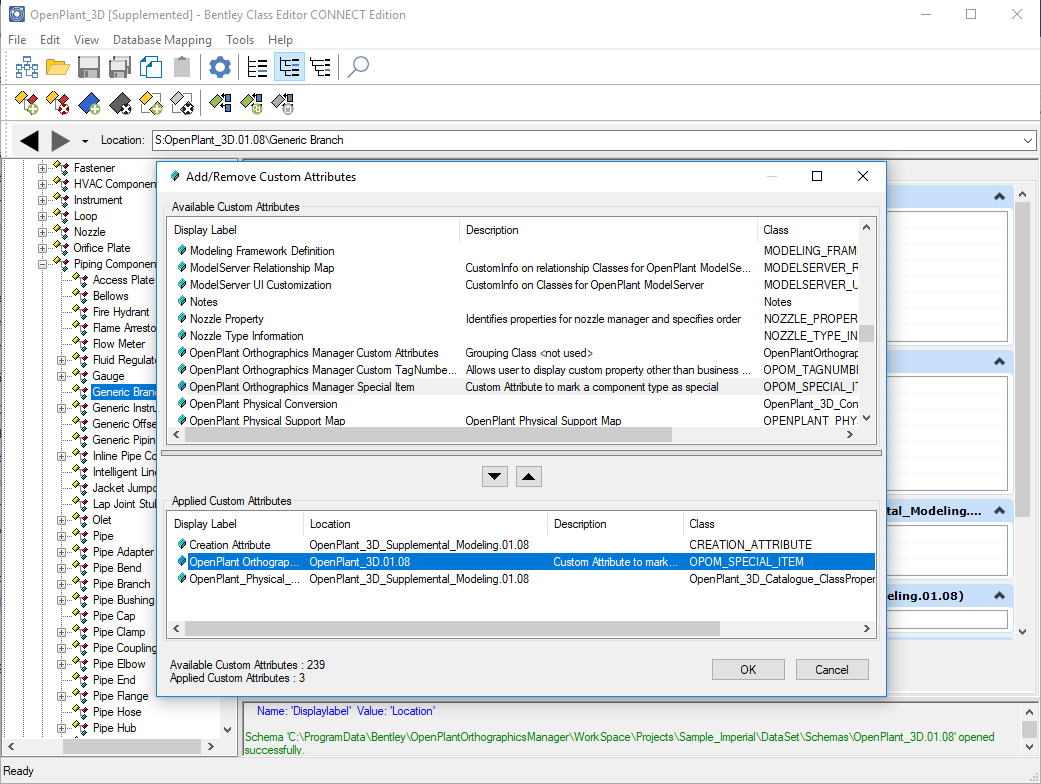To Define a Special Items Custom Attribute
- Launch the Bentley Class Editor.
- Open the OpenPlant_3D schema from the Workspace\Projects\%Project_Name%\Dataset\Schemas directory. You may need to add references from the Workspace\OPModeler\schemas directory.
- Supplement the OpenPlant_3D schema with the OpenPlant_3D_Supplemental_Modeling schema.
- Now right click on a class and select Custom Attributes > Add/Remove.
-
Select the
OpenPlant Orthographics Manager Special
Item custom attribute.
You will get a message stating "Custom Attribute 'OPOM_SPECIAL_ITEM' does not contain any property. It will not show up as a Custom Attribute group until it contains a property."
- Click OK. This has marked the selected call as a special item.